does anyone know how to do linear interpolation on the BA II plus? Can’t on any information on the manual or the internet.
what do you want to interpolate?
you need to use the brackets and the stuff on the calc to do so anyways
Enter your 2 points as (X,Y) pairs in the data table. Then go into Stats mode and pick LIN. Scroll down through all the linear regression stuff until you hit X’. Plug in your desired value for X’, scroll down to Y’ and hit CPT.
I have far too much time on my hands… 
are you sure this is linear interpolation? Linear interpolation have 2 known independent variables and 1 unknown independent variable and 3 known dependent variables.
It is used to estimate the unknow interest rate with two know interest rate range.
I only see x and y in your method.
Dear FW,
Do you have a specific numerical example you are looking at? If so, I think I can demonstrate that we are talking about the same thing.
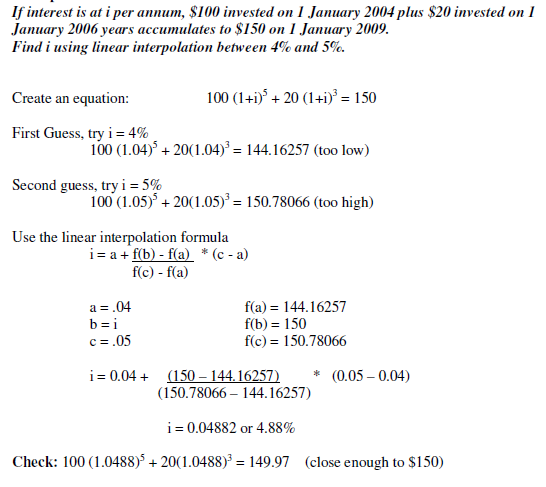
You see how linear interpolation is used when it is impossible to find the interest rate with normal TVM function on calculator.
works perfectly with the way described above.
2nd Data
2nd Clr WRK
X=144.16257 Y=0.04 down
X=150.78066 Y=0.05 down
2nd STAT
Change LIN
do down arrow till you get to X’
Enter 150 DOWN
shows Y’ hit CPT
shows 0.048820415


CF 2nd CLR WORK CF0: 100 C01: 0 F01: 1 C02: 20 F02: 1 C03: 0 F03: 2 C04: -150 CPT IRR 4.88391516% This is more accurate than linear interpolation.
The following ten observations are a sample drawn from a normal population: 25, 20, 18, -5, 35, 21, -11, 8, 20, and 9. The fourth quintile (80th percentile) of the sample is closest to: A. 8.0. B. 21.0. C. 24.2.
arrange in ascending order and the 8th one is 21…